Timecode Server
Speed Test Server
My Internet Performance Test
Your IP is 134.41.180.16.
Verify the information below, edit if needed, and click Start to begin
If you wish to inform us of a location without internet access,
click here.
Your information has been received. Thank you for your cooperation!
The postal code you have entered does not match the postal region where you have placed the marker. Please confirm your postal code using one of the options below.

Avg: 5 Mbps
(Max: Mbps)
12 ms

Avg: 50 Mbps
(Max: Mbps)
Upload Speed
Download Speed
12 ms
My Device
ISP Network
The Internet
Ping
IPv6
DNSSEC
Download Speed
Please mark the location without internet access
Tell us about yourself
Simply use your mouse and drag the marker to the correct location where you do not have access to the internet.


Please confirm your location
Tell us about yourself
The marker is positioned where we think you are located. If not correct, simply use your mouse and drag the marker to the correct location.



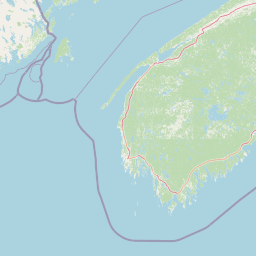
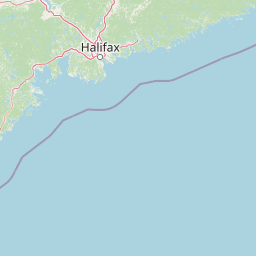
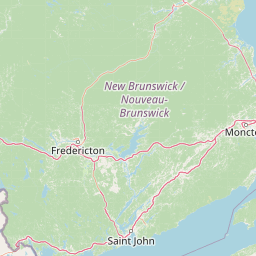
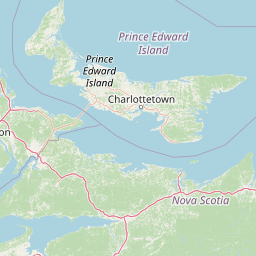


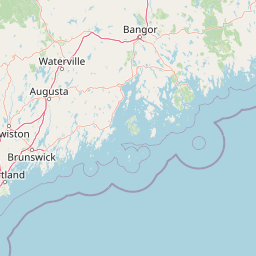
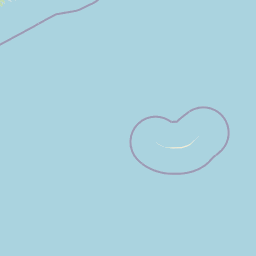
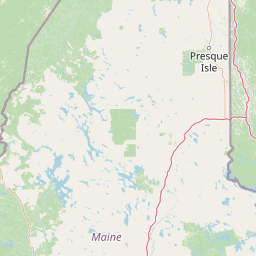
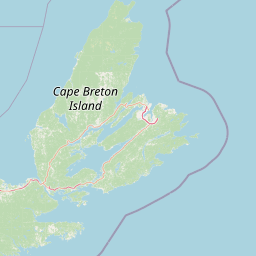
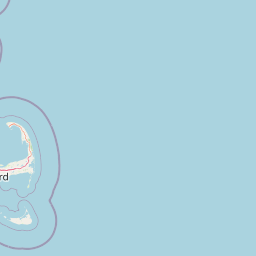

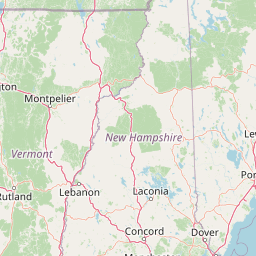



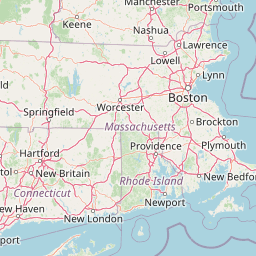

Advanced Results
The Internet Performance Test provides advanced details based on the Network Diagnostic Test (NDT) that was just run.
The information below can be provided to your ISP or network administrator to help solve common networking problems.
Visit cira.ca/IPT/results-help if you would like to learn more about these result details.
NDT - Test Analysis
WEB 100 - Detailed Test Results
The results are in the clipboard.
What is the Internet Performance Test?
The CIRA Internet Performance Test (IPT) is a quick and easy test of the speed and quality of your Internet connection on Canada's Internet Infrastructure. With one click you can determine the following:
- Download speed (how fast you can transfer data from the Internet to your computer)
- Upload speed (how fast you can transfer data from your computer to the Internet)
- Ping (how fast your data travels from your computer to the test server)
- DNSSEC Capability (the ability for your computer to use the DNS Security Extensions)
- IPv6 Capability (the ability for your computer to connect with the latest Internet Protocols)
Does the CIRA test measure more?
It does. Within 30 seconds, our test analyzes more than 100 variables to help determine where something in the network could be slowing you down. The Internet is a network of networks. Slow speed may not be the flaw in the direct connection between you and your Internet Service Provider's servers. There may be something elsewhere on the network of networks that's slowing you down. The IPT can show you where there may be network configuration or performance issues affecting your speed. Read more advanced information..
How is the CIRA test different than other "speed" tests?
There are many different speed tests available online but they basically fall into two categories. The first category measures the raw throughput that your connection is capable of. This can also be called, "maximum sustainable throughput". This is the type of test that is typically deployed by Internet Service Providers (ISP) because it allows for a controlled test in optimal conditions within their own network. It is a fair measure of the speed that you are paying for when you read "up to" in their marketing literature because it is the maximum speed they deliver for traffic that originates and ends on their network from a node close to your location.
If there is one criticism of this approach it is that it doesn't necessarily represent real-world performance and does not consider the "quality" of your connection in the test. The second category of test aims to measure a real-world proxy of your internet speed and quality leading to a more fulsome measure of your true internet experience. The CIRA Internet Performance Test falls in this category.
To date, CIRA has contributed three server nodes within Canadian Internet Exchange Points (IXP) to the M-Lab consortium with more planned in the near future. M-Lab offers several globally recognized and deployed standards for various network tests. At the time of publication, this is the same technology that Google is using for their embedded speed testing delivered in their search results. And they leverage the same Canadian nodes that CIRA has provided to the global network.
CIRA has supported the development of this localized, Canadian Internet Infrastructure because we feel an online experience is more than just a, fast local infrastructure. A better Internet for Canadians is one that provides a high quality index across multiple measurements to deliver the best possible online experience; whether that is for voice calling, cloud applications, emailing family or watching the latest movies.
What differentiates the CIRA test is that we:
- Collect IP addresses, latitude-longitude, postal codes and the names of Internet Service Providers (by ASN) of individual testers allowing for varied analysis across Canadian providers. We also provide a method to validate your location and service provider. This information is aggregated and anonymized for your privacy.
- Run a test designed to measure not just speed but overall quality by measuring how quickly and consistently individual data packets arrive. We also look for bottlenecks on the Internet between testing nodes and your ISP's backbone.
- The test makes available over 100 different attributes of your connection for those interested in the deep technical details.
- We collect and display the data (using geographic coordinates) and render a map so you can see how you compare within your neighborhood, city, province, and country.
- As the underlying NDT test is Open source and the essential raw data is available to researchers in Canada.
The ultimate goal is to improve Canadian Internet Infrastructure and help to ensure equal access to speed and quality Internet to Canadians across the country.
Signing in to IPT
You can sign in using your Facebook, Google + or Twitter accounts or you can create your own IPT-specific account by entering an email, password and your name.
By signing in, you can:
- Keep a history of your test results to compare your results over time
- Share or export the history results
- Set up an Auto-Test so you can run tests at set times through the day, week or month
- Be notified of new features and capabilities as they become available
Your History Tab
When you're signed into the IPT, you'll be able to see a history of all your tests.
On the History tab, the results of each test is displayed as part of a graph so you can easily see trends as well as fluctuations in your internet's performance. Sliders are provided on the graph to allow you to zoom in or out as needed to view the timeframes important to you.
As well, there is a table representation of the results. This allows for sorting of each column to order the results, share the results of any individual test, as well as the ability to export all the results to a spreadsheet to give you the ability to slice and dice the data any way you want.
How to run multiple tests
When you're signed into the IPT, you have the option to select How often and For how long you want IPT to keep running tests. You'll know you're running an Auto-Test by the message displayed above the Start button. You can stop the Auto-Test at any time by clicking Cancel. Come back at any time to view your results in the History tab.
Please note:
- The Auto-Test requires that you stay signed in and keep the browser window open to keep the tests going
- Running other applications on this computer or on the same network while executing the auto-tests will have an effect on the results
- Depending on your transfer speeds, running many automated tests may result in a sizable transfer of data. This may count towards your bandwidth cap
Using the Map
The map is a unique feature which allows you to instantly compare your results to people in your neighbourhood, your city, and across Canada. Using the dropdown menu, you can choose to compare download speed, upload speed, IPV6 capabilities or DNSSEC-enabled results. Referencing the legend displayed on the bottom of the map, you can see at a glance based on the colour of the hexagonal buckets if people in a particular region are getting good, average or poor results. Hovering your mouse over an individual hexbin displays the details for that particular location. Zooming in or out on the map, dragging the map or doing a search on a desired postal code will quickly let you view the details for any particular area you wish to see.
What can I do if my test results seem slower than expected?
Here are some quick ways to stop most problems that may be slowing down your connection:
Rerun the test; try selecting a different test server and try running the test at a different time of the day. The Internet Performance Test doesn't test the optimal path like an ISP test would; it tests the actual path that your data will typically travel. Any additional traffic on that path will affect your test. After discounting the external issues, now you can look at your own home network:
- Ensure you're getting an unaffected test. Stop any ongoing downloads, and shut down any programs that may be using your connection. Running multiple applications uses up your available bandwidth. This can slow down your computer's central processing unit (CPU) and therefore make the speed test inaccurate. To allow the Internet Performance Test to run at its full potential, please close all applications and pause all downloads, video streams, picture uploads, etc.
- Eliminate external influences. If you're using WiFi to connect, check your WiFi speed and signal strength. Sharing your WiFi connection across multiple devices uses up your bandwidth, which can reduce your overall Internet speed. Lastly, try using a wired Ethernet connection to connect your computer directly to your modem to eliminate the possibility of wireless interference.
- Reboot your modem and router. It's simple, but it might solve a lot of problems.
After performing all these steps, you should have enough evidence to contact your ISP if there's still a mismatch between the speeds you're expecting and the speeds you're getting. See if they have additional suggestions or if there are diagnostics they are able to run on their end.
How much data will I consume if I run tests on a regular basis especially if I use your scheduler?
The M-Lab NDT test will try to transfer as much data as it can in the 10-20 seconds it takes to run a test. Many factors can influence how much data would actually be transferred but on the assumption that a connection is performing optimally at, for example 25Mbps, a test would consume a modest 30-35MB.
What is IPv6?
In a nutshell, the Internet is running out of addresses, or IPs. To secure Canada's Internet future, Canadian organizations need to get on board with the next generation Internet protocol, IPv6, which will open up millions more IP addresses. If the test is indicating a green checkmark for IPv6, your ISP is ready for the future! A red 'X' indicates your ISP is not IPv6 enabled. Read more about IPv6..
What is DNSSEC?
It stands for Domain Name System Security Extensions. DNSSEC provides a layer of authentication so that an end user can be assured that they are reaching the website they requested by adding a digital 'signature' to scan for authenticity and to verify its integrity. Broad adoption of DNSSEC can protect domain names from attacks by hackers. Adoption of DNSSEC by organizations, applications and Internet Service Providers will make Canadian Internet more secure in future. If the test is indicating a green checkmark for DNSSEC, your ISP supports this security extension. A red 'X' indicates your ISP is not yet supporting this feature. Read more about DNSSEC..
City User materials:
To download IPT data (CSV format), select the desired file from the dropdown and click the download button below.
DownloadAttention! We are unable to locate this data file. Please refresh the website or contact ipt@cira.ca for help and inquiries.
Attention! You are not authorized to download this data file. Please refresh the website or contact ipt@cira.ca for help and inquiries.
City charts:
Select the desired view(s) from the dropdowns below to see the histogram and line graphs.
The histogram graph shows the number of tests grouped in 10 Mbps download speed ranges in an area.
The line graph shows the number of tests over time in an area.
IPT Admin materials:
To activate or deactivate metadata questions for specific landers, select the lander and click the arrow.
To activate or deactivate the notifications, toggle the button. Remove depreciated notifications and add new notifications below.
* This performance test collects information including Postal Codes, IP Addresses and survey question responses (where applicable) which will be made available for research purposes only.
8,753 Tests Run in Annapolis Valley
Your web browser is not supported by the Internet Performance Test.
Please upgrade to a newer browser if you would like to test your Internet Performance.
Your current web browser version is not supported and some features of the Internet Performance Test may not work properly
You will not be able to run a performance test; however, you can still examine the Internet Performance Statistics Map to view Internet performance across Canada..
If you are on MacOS you must update your version of Safari to version 10.1 or higher before you may run a test.
The Internet Performance Test requires WebSocket capabilities to operate.
You will not be able to run a performance test; however, you can still examine the Internet Performance Statistics Map to view Internet performance across Canada.
Share My Results
Create Account

Creating an account has benefits such as:
- Keeping a history of your test results to compare your results over time.
- Sharing or exporting the history results.
- Running auto-tests so you can execute tests at set times through the day, week or month
- Being notified of new features and capabilities as they become available
Forgot Password
Enter the email address of your IPT account and we will send you a link with instructions to reset your password.
Reset Password
Your previous password has been reset. Before continuing, please create and confirm a new password below.
Reset Password
An error has occured resetting your password. Please refresh the page or contact ipt@cira.ca for help and inquiries.
Edit Profile
Update your Profile Information
You can update your profile at any time. Simply enter your current password, any information you wish to change, then click OK when you're done to save your changes. And don't worry, any test history you currently have will still be there after your updates.
My Internet Performance Test
Your IP is 134.41.180.16.
Verify the information below, edit if needed, and click Start to begin
If you wish to inform us of a location without internet access,
click here.
Your information has been received. Thank you for your cooperation!
The postal code you have entered does not match the postal region where you have placed the marker. Please confirm your postal code using one of the options below.

Avg: 5 Mbps
(Max: Mbps)
12 ms

Avg: 50 Mbps
(Max: Mbps)
Upload Speed
Download Speed
12 ms
My Device
ISP Network
The Internet
Ping
IPv6
DNSSEC
Download Speed
Please mark the location without internet access
Tell us about yourself
Simply use your mouse and drag the marker to the correct location where you do not have access to the internet.


Please confirm your location
Tell us about yourself
The marker is positioned where we think you are located. If not correct, simply use your mouse and drag the marker to the correct location.



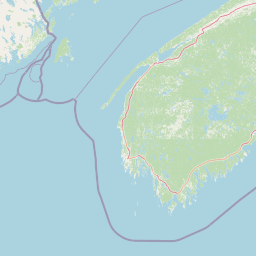
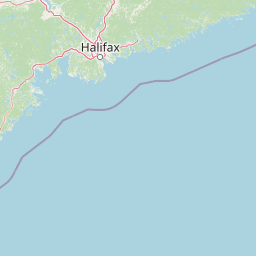
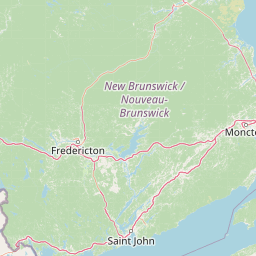
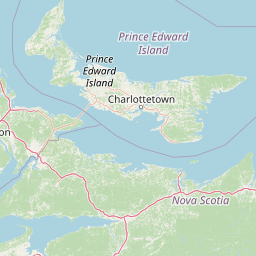


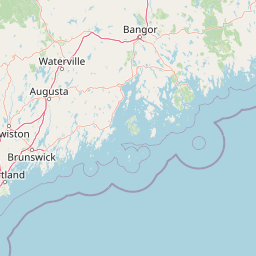
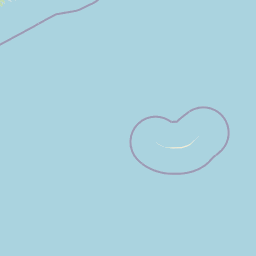
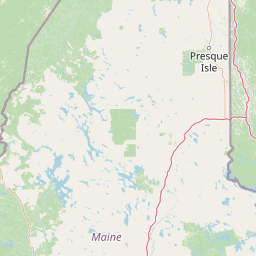
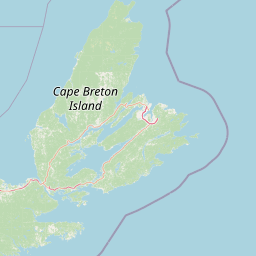
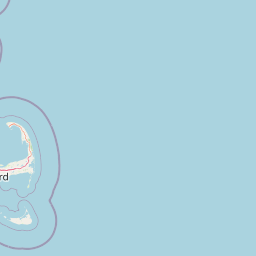

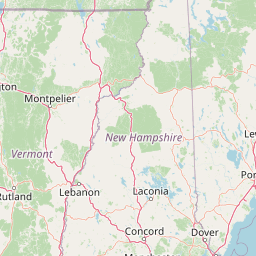



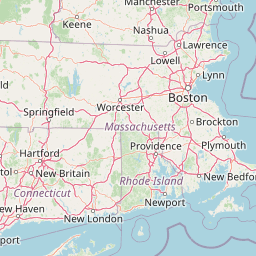

Advanced Results
The Internet Performance Test provides advanced details based on the Network Diagnostic Test (NDT) that was just run.
The information below can be provided to your ISP or network administrator to help solve common networking problems.
Visit cira.ca/IPT/results-help if you would like to learn more about these result details.
NDT - Test Analysis
WEB 100 - Detailed Test Results
The results are in the clipboard.
What is the Internet Performance Test?
The CIRA Internet Performance Test (IPT) is a quick and easy test of the speed and quality of your Internet connection on Canada's Internet Infrastructure. With one click you can determine the following:
- Download speed (how fast you can transfer data from the Internet to your computer)
- Upload speed (how fast you can transfer data from your computer to the Internet)
- Ping (how fast your data travels from your computer to the test server)
- DNSSEC Capability (the ability for your computer to use the DNS Security Extensions)
- IPv6 Capability (the ability for your computer to connect with the latest Internet Protocols)
Does the CIRA test measure more?
It does. Within 30 seconds, our test analyzes more than 100 variables to help determine where something in the network could be slowing you down. The Internet is a network of networks. Slow speed may not be the flaw in the direct connection between you and your Internet Service Provider's servers. There may be something elsewhere on the network of networks that's slowing you down. The IPT can show you where there may be network configuration or performance issues affecting your speed. Read more advanced information..
How is the CIRA test different than other "speed" tests?
There are many different speed tests available online but they basically fall into two categories. The first category measures the raw throughput that your connection is capable of. This can also be called, "maximum sustainable throughput". This is the type of test that is typically deployed by Internet Service Providers (ISP) because it allows for a controlled test in optimal conditions within their own network. It is a fair measure of the speed that you are paying for when you read "up to" in their marketing literature because it is the maximum speed they deliver for traffic that originates and ends on their network from a node close to your location.
If there is one criticism of this approach it is that it doesn't necessarily represent real-world performance and does not consider the "quality" of your connection in the test. The second category of test aims to measure a real-world proxy of your internet speed and quality leading to a more fulsome measure of your true internet experience. The CIRA Internet Performance Test falls in this category.
To date, CIRA has contributed three server nodes within Canadian Internet Exchange Points (IXP) to the M-Lab consortium with more planned in the near future. M-Lab offers several globally recognized and deployed standards for various network tests. At the time of publication, this is the same technology that Google is using for their embedded speed testing delivered in their search results. And they leverage the same Canadian nodes that CIRA has provided to the global network.
CIRA has supported the development of this localized, Canadian Internet Infrastructure because we feel an online experience is more than just a, fast local infrastructure. A better Internet for Canadians is one that provides a high quality index across multiple measurements to deliver the best possible online experience; whether that is for voice calling, cloud applications, emailing family or watching the latest movies.
What differentiates the CIRA test is that we:
- Collect IP addresses, latitude-longitude, postal codes and the names of Internet Service Providers (by ASN) of individual testers allowing for varied analysis across Canadian providers. We also provide a method to validate your location and service provider. This information is aggregated and anonymized for your privacy.
- Run a test designed to measure not just speed but overall quality by measuring how quickly and consistently individual data packets arrive. We also look for bottlenecks on the Internet between testing nodes and your ISP's backbone.
- The test makes available over 100 different attributes of your connection for those interested in the deep technical details.
- We collect and display the data (using geographic coordinates) and render a map so you can see how you compare within your neighborhood, city, province, and country.
- As the underlying NDT test is Open source and the essential raw data is available to researchers in Canada.
The ultimate goal is to improve Canadian Internet Infrastructure and help to ensure equal access to speed and quality Internet to Canadians across the country.
Signing in to IPT
You can sign in using your Facebook, Google + or Twitter accounts or you can create your own IPT-specific account by entering an email, password and your name.
By signing in, you can:
- Keep a history of your test results to compare your results over time
- Share or export the history results
- Set up an Auto-Test so you can run tests at set times through the day, week or month
- Be notified of new features and capabilities as they become available
Your History Tab
When you're signed into the IPT, you'll be able to see a history of all your tests.
On the History tab, the results of each test is displayed as part of a graph so you can easily see trends as well as fluctuations in your internet's performance. Sliders are provided on the graph to allow you to zoom in or out as needed to view the timeframes important to you.
As well, there is a table representation of the results. This allows for sorting of each column to order the results, share the results of any individual test, as well as the ability to export all the results to a spreadsheet to give you the ability to slice and dice the data any way you want.
How to run multiple tests
When you're signed into the IPT, you have the option to select How often and For how long you want IPT to keep running tests. You'll know you're running an Auto-Test by the message displayed above the Start button. You can stop the Auto-Test at any time by clicking Cancel. Come back at any time to view your results in the History tab.
Please note:
- The Auto-Test requires that you stay signed in and keep the browser window open to keep the tests going
- Running other applications on this computer or on the same network while executing the auto-tests will have an effect on the results
- Depending on your transfer speeds, running many automated tests may result in a sizable transfer of data. This may count towards your bandwidth cap
Using the Map
The map is a unique feature which allows you to instantly compare your results to people in your neighbourhood, your city, and across Canada. Using the dropdown menu, you can choose to compare download speed, upload speed, IPV6 capabilities or DNSSEC-enabled results. Referencing the legend displayed on the bottom of the map, you can see at a glance based on the colour of the hexagonal buckets if people in a particular region are getting good, average or poor results. Hovering your mouse over an individual hexbin displays the details for that particular location. Zooming in or out on the map, dragging the map or doing a search on a desired postal code will quickly let you view the details for any particular area you wish to see.
What can I do if my test results seem slower than expected?
Here are some quick ways to stop most problems that may be slowing down your connection:
Rerun the test; try selecting a different test server and try running the test at a different time of the day. The Internet Performance Test doesn't test the optimal path like an ISP test would; it tests the actual path that your data will typically travel. Any additional traffic on that path will affect your test. After discounting the external issues, now you can look at your own home network:
- Ensure you're getting an unaffected test. Stop any ongoing downloads, and shut down any programs that may be using your connection. Running multiple applications uses up your available bandwidth. This can slow down your computer's central processing unit (CPU) and therefore make the speed test inaccurate. To allow the Internet Performance Test to run at its full potential, please close all applications and pause all downloads, video streams, picture uploads, etc.
- Eliminate external influences. If you're using WiFi to connect, check your WiFi speed and signal strength. Sharing your WiFi connection across multiple devices uses up your bandwidth, which can reduce your overall Internet speed. Lastly, try using a wired Ethernet connection to connect your computer directly to your modem to eliminate the possibility of wireless interference.
- Reboot your modem and router. It's simple, but it might solve a lot of problems.
After performing all these steps, you should have enough evidence to contact your ISP if there's still a mismatch between the speeds you're expecting and the speeds you're getting. See if they have additional suggestions or if there are diagnostics they are able to run on their end.
How much data will I consume if I run tests on a regular basis especially if I use your scheduler?
The M-Lab NDT test will try to transfer as much data as it can in the 10-20 seconds it takes to run a test. Many factors can influence how much data would actually be transferred but on the assumption that a connection is performing optimally at, for example 25Mbps, a test would consume a modest 30-35MB.
What is IPv6?
In a nutshell, the Internet is running out of addresses, or IPs. To secure Canada's Internet future, Canadian organizations need to get on board with the next generation Internet protocol, IPv6, which will open up millions more IP addresses. If the test is indicating a green checkmark for IPv6, your ISP is ready for the future! A red 'X' indicates your ISP is not IPv6 enabled. Read more about IPv6..
What is DNSSEC?
It stands for Domain Name System Security Extensions. DNSSEC provides a layer of authentication so that an end user can be assured that they are reaching the website they requested by adding a digital 'signature' to scan for authenticity and to verify its integrity. Broad adoption of DNSSEC can protect domain names from attacks by hackers. Adoption of DNSSEC by organizations, applications and Internet Service Providers will make Canadian Internet more secure in future. If the test is indicating a green checkmark for DNSSEC, your ISP supports this security extension. A red 'X' indicates your ISP is not yet supporting this feature. Read more about DNSSEC..
City User materials:
To download IPT data (CSV format), select the desired file from the dropdown and click the download button below.
DownloadAttention! We are unable to locate this data file. Please refresh the website or contact ipt@cira.ca for help and inquiries.
Attention! You are not authorized to download this data file. Please refresh the website or contact ipt@cira.ca for help and inquiries.
City charts:
Select the desired view(s) from the dropdowns below to see the histogram and line graphs.
The histogram graph shows the number of tests grouped in 10 Mbps download speed ranges in an area.
The line graph shows the number of tests over time in an area.
IPT Admin materials:
To activate or deactivate metadata questions for specific landers, select the lander and click the arrow.
To activate or deactivate the notifications, toggle the button. Remove depreciated notifications and add new notifications below.
* This performance test collects information including Postal Codes, IP Addresses and survey question responses (where applicable) which will be made available for research purposes only.
8,753 Tests Run in Annapolis Valley
Your web browser is not supported by the Internet Performance Test.
Please upgrade to a newer browser if you would like to test your Internet Performance.
Your current web browser version is not supported and some features of the Internet Performance Test may not work properly
You will not be able to run a performance test; however, you can still examine the Internet Performance Statistics Map to view Internet performance across Canada..
If you are on MacOS you must update your version of Safari to version 10.1 or higher before you may run a test.
The Internet Performance Test requires WebSocket capabilities to operate.
You will not be able to run a performance test; however, you can still examine the Internet Performance Statistics Map to view Internet performance across Canada.
Share My Results
Create Account

Creating an account has benefits such as:
- Keeping a history of your test results to compare your results over time.
- Sharing or exporting the history results.
- Running auto-tests so you can execute tests at set times through the day, week or month
- Being notified of new features and capabilities as they become available
Forgot Password
Enter the email address of your IPT account and we will send you a link with instructions to reset your password.
Reset Password
Your previous password has been reset. Before continuing, please create and confirm a new password below.
Reset Password
An error has occured resetting your password. Please refresh the page or contact ipt@cira.ca for help and inquiries.
Edit Profile
Update your Profile Information
You can update your profile at any time. Simply enter your current password, any information you wish to change, then click OK when you're done to save your changes. And don't worry, any test history you currently have will still be there after your updates.
My Internet Performance Test
Your IP is 134.41.180.16.
Verify the information below, edit if needed, and click Start to begin
If you wish to inform us of a location without internet access,
click here.
Your information has been received. Thank you for your cooperation!
The postal code you have entered does not match the postal region where you have placed the marker. Please confirm your postal code using one of the options below.

Avg: 5 Mbps
(Max: Mbps)
12 ms

Avg: 50 Mbps
(Max: Mbps)
Upload Speed
Download Speed
12 ms
My Device
ISP Network
The Internet
Ping
IPv6
DNSSEC
Download Speed
Please mark the location without internet access
Tell us about yourself
Simply use your mouse and drag the marker to the correct location where you do not have access to the internet.


Please confirm your location
Tell us about yourself
The marker is positioned where we think you are located. If not correct, simply use your mouse and drag the marker to the correct location.



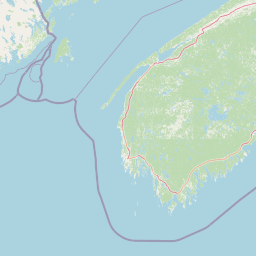
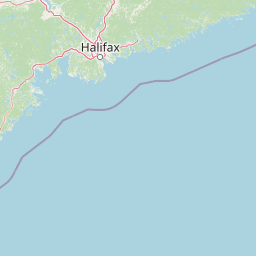
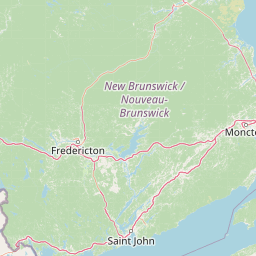
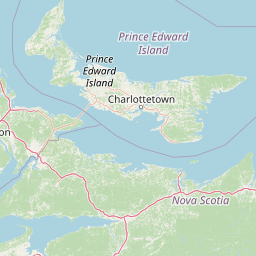


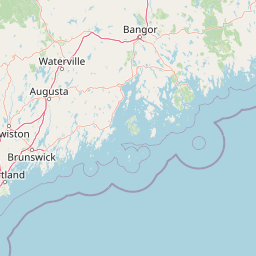
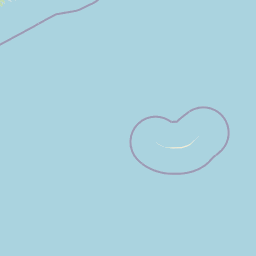
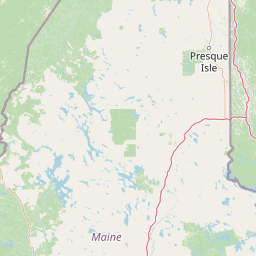
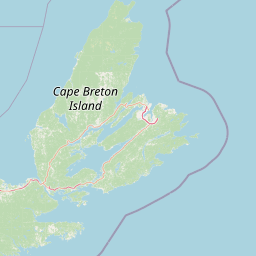
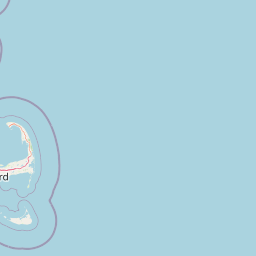

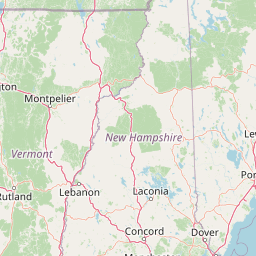



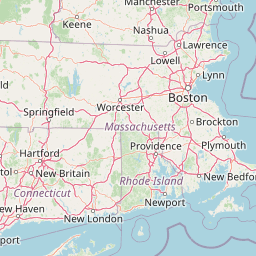

Advanced Results
The Internet Performance Test provides advanced details based on the Network Diagnostic Test (NDT) that was just run.
The information below can be provided to your ISP or network administrator to help solve common networking problems.
Visit cira.ca/IPT/results-help if you would like to learn more about these result details.
NDT - Test Analysis
WEB 100 - Detailed Test Results
The results are in the clipboard.
What is the Internet Performance Test?
The CIRA Internet Performance Test (IPT) is a quick and easy test of the speed and quality of your Internet connection on Canada's Internet Infrastructure. With one click you can determine the following:
- Download speed (how fast you can transfer data from the Internet to your computer)
- Upload speed (how fast you can transfer data from your computer to the Internet)
- Ping (how fast your data travels from your computer to the test server)
- DNSSEC Capability (the ability for your computer to use the DNS Security Extensions)
- IPv6 Capability (the ability for your computer to connect with the latest Internet Protocols)
Does the CIRA test measure more?
It does. Within 30 seconds, our test analyzes more than 100 variables to help determine where something in the network could be slowing you down. The Internet is a network of networks. Slow speed may not be the flaw in the direct connection between you and your Internet Service Provider's servers. There may be something elsewhere on the network of networks that's slowing you down. The IPT can show you where there may be network configuration or performance issues affecting your speed. Read more advanced information..
How is the CIRA test different than other "speed" tests?
There are many different speed tests available online but they basically fall into two categories. The first category measures the raw throughput that your connection is capable of. This can also be called, "maximum sustainable throughput". This is the type of test that is typically deployed by Internet Service Providers (ISP) because it allows for a controlled test in optimal conditions within their own network. It is a fair measure of the speed that you are paying for when you read "up to" in their marketing literature because it is the maximum speed they deliver for traffic that originates and ends on their network from a node close to your location.
If there is one criticism of this approach it is that it doesn't necessarily represent real-world performance and does not consider the "quality" of your connection in the test. The second category of test aims to measure a real-world proxy of your internet speed and quality leading to a more fulsome measure of your true internet experience. The CIRA Internet Performance Test falls in this category.
To date, CIRA has contributed three server nodes within Canadian Internet Exchange Points (IXP) to the M-Lab consortium with more planned in the near future. M-Lab offers several globally recognized and deployed standards for various network tests. At the time of publication, this is the same technology that Google is using for their embedded speed testing delivered in their search results. And they leverage the same Canadian nodes that CIRA has provided to the global network.
CIRA has supported the development of this localized, Canadian Internet Infrastructure because we feel an online experience is more than just a, fast local infrastructure. A better Internet for Canadians is one that provides a high quality index across multiple measurements to deliver the best possible online experience; whether that is for voice calling, cloud applications, emailing family or watching the latest movies.
What differentiates the CIRA test is that we:
- Collect IP addresses, latitude-longitude, postal codes and the names of Internet Service Providers (by ASN) of individual testers allowing for varied analysis across Canadian providers. We also provide a method to validate your location and service provider. This information is aggregated and anonymized for your privacy.
- Run a test designed to measure not just speed but overall quality by measuring how quickly and consistently individual data packets arrive. We also look for bottlenecks on the Internet between testing nodes and your ISP's backbone.
- The test makes available over 100 different attributes of your connection for those interested in the deep technical details.
- We collect and display the data (using geographic coordinates) and render a map so you can see how you compare within your neighborhood, city, province, and country.
- As the underlying NDT test is Open source and the essential raw data is available to researchers in Canada.
The ultimate goal is to improve Canadian Internet Infrastructure and help to ensure equal access to speed and quality Internet to Canadians across the country.
Signing in to IPT
You can sign in using your Facebook, Google + or Twitter accounts or you can create your own IPT-specific account by entering an email, password and your name.
By signing in, you can:
- Keep a history of your test results to compare your results over time
- Share or export the history results
- Set up an Auto-Test so you can run tests at set times through the day, week or month
- Be notified of new features and capabilities as they become available
Your History Tab
When you're signed into the IPT, you'll be able to see a history of all your tests.
On the History tab, the results of each test is displayed as part of a graph so you can easily see trends as well as fluctuations in your internet's performance. Sliders are provided on the graph to allow you to zoom in or out as needed to view the timeframes important to you.
As well, there is a table representation of the results. This allows for sorting of each column to order the results, share the results of any individual test, as well as the ability to export all the results to a spreadsheet to give you the ability to slice and dice the data any way you want.
How to run multiple tests
When you're signed into the IPT, you have the option to select How often and For how long you want IPT to keep running tests. You'll know you're running an Auto-Test by the message displayed above the Start button. You can stop the Auto-Test at any time by clicking Cancel. Come back at any time to view your results in the History tab.
Please note:
- The Auto-Test requires that you stay signed in and keep the browser window open to keep the tests going
- Running other applications on this computer or on the same network while executing the auto-tests will have an effect on the results
- Depending on your transfer speeds, running many automated tests may result in a sizable transfer of data. This may count towards your bandwidth cap
Using the Map
The map is a unique feature which allows you to instantly compare your results to people in your neighbourhood, your city, and across Canada. Using the dropdown menu, you can choose to compare download speed, upload speed, IPV6 capabilities or DNSSEC-enabled results. Referencing the legend displayed on the bottom of the map, you can see at a glance based on the colour of the hexagonal buckets if people in a particular region are getting good, average or poor results. Hovering your mouse over an individual hexbin displays the details for that particular location. Zooming in or out on the map, dragging the map or doing a search on a desired postal code will quickly let you view the details for any particular area you wish to see.
What can I do if my test results seem slower than expected?
Here are some quick ways to stop most problems that may be slowing down your connection:
Rerun the test; try selecting a different test server and try running the test at a different time of the day. The Internet Performance Test doesn't test the optimal path like an ISP test would; it tests the actual path that your data will typically travel. Any additional traffic on that path will affect your test. After discounting the external issues, now you can look at your own home network:
- Ensure you're getting an unaffected test. Stop any ongoing downloads, and shut down any programs that may be using your connection. Running multiple applications uses up your available bandwidth. This can slow down your computer's central processing unit (CPU) and therefore make the speed test inaccurate. To allow the Internet Performance Test to run at its full potential, please close all applications and pause all downloads, video streams, picture uploads, etc.
- Eliminate external influences. If you're using WiFi to connect, check your WiFi speed and signal strength. Sharing your WiFi connection across multiple devices uses up your bandwidth, which can reduce your overall Internet speed. Lastly, try using a wired Ethernet connection to connect your computer directly to your modem to eliminate the possibility of wireless interference.
- Reboot your modem and router. It's simple, but it might solve a lot of problems.
After performing all these steps, you should have enough evidence to contact your ISP if there's still a mismatch between the speeds you're expecting and the speeds you're getting. See if they have additional suggestions or if there are diagnostics they are able to run on their end.
How much data will I consume if I run tests on a regular basis especially if I use your scheduler?
The M-Lab NDT test will try to transfer as much data as it can in the 10-20 seconds it takes to run a test. Many factors can influence how much data would actually be transferred but on the assumption that a connection is performing optimally at, for example 25Mbps, a test would consume a modest 30-35MB.
What is IPv6?
In a nutshell, the Internet is running out of addresses, or IPs. To secure Canada's Internet future, Canadian organizations need to get on board with the next generation Internet protocol, IPv6, which will open up millions more IP addresses. If the test is indicating a green checkmark for IPv6, your ISP is ready for the future! A red 'X' indicates your ISP is not IPv6 enabled. Read more about IPv6..
What is DNSSEC?
It stands for Domain Name System Security Extensions. DNSSEC provides a layer of authentication so that an end user can be assured that they are reaching the website they requested by adding a digital 'signature' to scan for authenticity and to verify its integrity. Broad adoption of DNSSEC can protect domain names from attacks by hackers. Adoption of DNSSEC by organizations, applications and Internet Service Providers will make Canadian Internet more secure in future. If the test is indicating a green checkmark for DNSSEC, your ISP supports this security extension. A red 'X' indicates your ISP is not yet supporting this feature. Read more about DNSSEC..
City User materials:
To download IPT data (CSV format), select the desired file from the dropdown and click the download button below.
DownloadAttention! We are unable to locate this data file. Please refresh the website or contact ipt@cira.ca for help and inquiries.
Attention! You are not authorized to download this data file. Please refresh the website or contact ipt@cira.ca for help and inquiries.
City charts:
Select the desired view(s) from the dropdowns below to see the histogram and line graphs.
The histogram graph shows the number of tests grouped in 10 Mbps download speed ranges in an area.
The line graph shows the number of tests over time in an area.
IPT Admin materials:
To activate or deactivate metadata questions for specific landers, select the lander and click the arrow.
To activate or deactivate the notifications, toggle the button. Remove depreciated notifications and add new notifications below.
* This performance test collects information including Postal Codes, IP Addresses and survey question responses (where applicable) which will be made available for research purposes only.
8,753 Tests Run in Annapolis Valley
Your web browser is not supported by the Internet Performance Test.
Please upgrade to a newer browser if you would like to test your Internet Performance.
Your current web browser version is not supported and some features of the Internet Performance Test may not work properly
You will not be able to run a performance test; however, you can still examine the Internet Performance Statistics Map to view Internet performance across Canada..
If you are on MacOS you must update your version of Safari to version 10.1 or higher before you may run a test.
The Internet Performance Test requires WebSocket capabilities to operate.
You will not be able to run a performance test; however, you can still examine the Internet Performance Statistics Map to view Internet performance across Canada.
Share My Results
Create Account

Creating an account has benefits such as:
- Keeping a history of your test results to compare your results over time.
- Sharing or exporting the history results.
- Running auto-tests so you can execute tests at set times through the day, week or month
- Being notified of new features and capabilities as they become available
Forgot Password
Enter the email address of your IPT account and we will send you a link with instructions to reset your password.
Reset Password
Your previous password has been reset. Before continuing, please create and confirm a new password below.
Reset Password
An error has occured resetting your password. Please refresh the page or contact ipt@cira.ca for help and inquiries.
Edit Profile
Update your Profile Information
You can update your profile at any time. Simply enter your current password, any information you wish to change, then click OK when you're done to save your changes. And don't worry, any test history you currently have will still be there after your updates.






